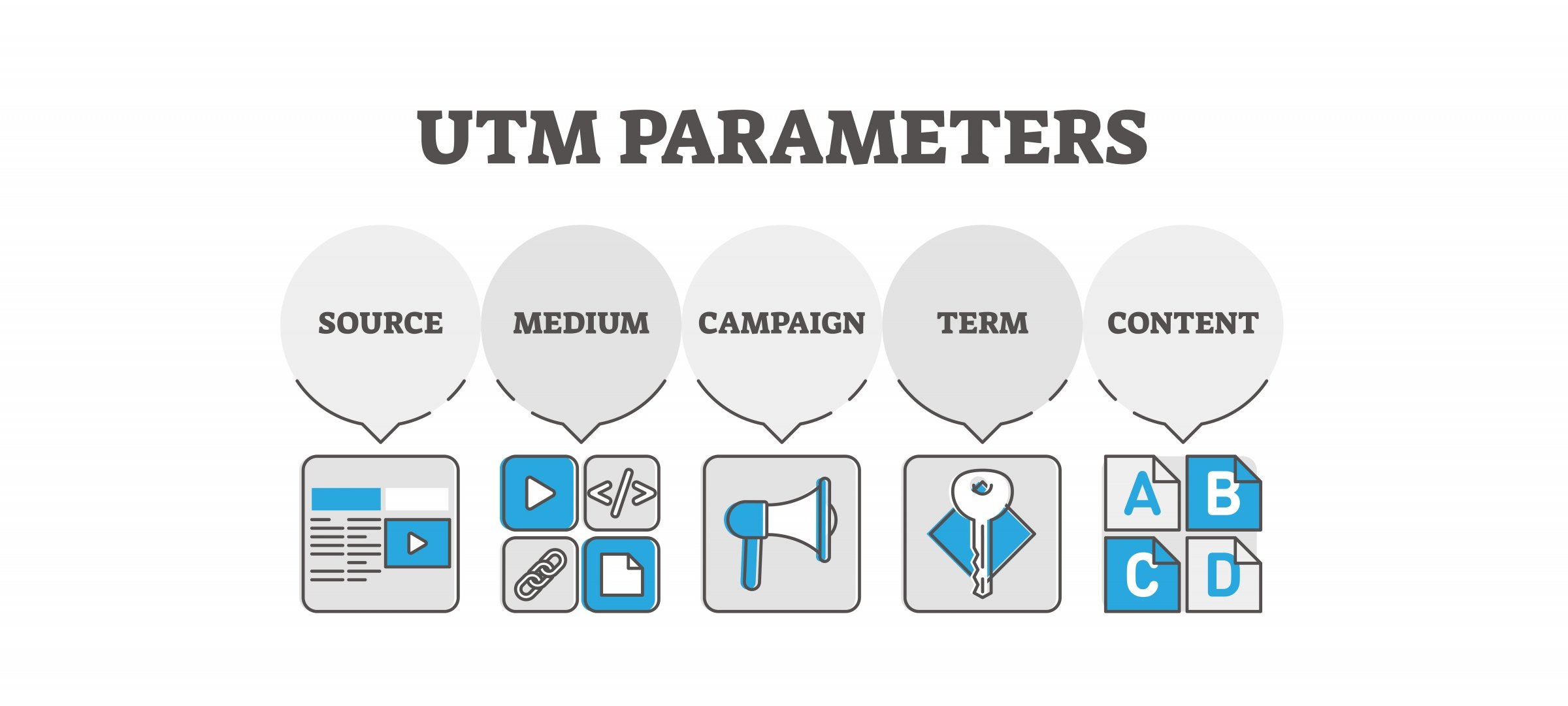What do UTM tracking codes (also called UTM tracking parameters) have to do with digital marketing? Let’s define what UTMs are, where UTMs came from, and how you can strategically use them to understand the effectiveness of your digital marketing efforts.
What are UTM Tracking Parameters?
UTM stands for Urchin Traffic Monitor. UTM tracking codes were invented by a web analytics company named Urchin. Urchin was acquired by Google in 2005, which helped lead to the creation of the analytics platform Google Analytics. As a result, UTM tracking codes are a key part of Google Analytics and have become the standard for tracking digital marketing effectiveness across different traffic sources and distribution channels. Other analytics and customer relationship management (CRM) platforms, such as Adobe Analytics and Slate CRM, understand UTM tracking parameters as well and can create reports around them.
UTM tracking codes are attached to the end of webpage URLs. When used correctly, these codes help digital marketers understand where their website traffic is coming from and how different groups of audiences perform key actions. Using UTM tracking codes helps digital marketers identify top-performing platforms and content in the pursuit of reaching our marketing goals.
What are the Five Core UTM Tracking Parameters?
The five core UTM tracking parameters are:
- utm_campaign
- utm_source
- utm_medium
- utm_content
- utm_term
Some systems, including Google Analytics, require that utm_campaign, utm_source, and utm_medium all be included on any URLs for the tracking to work. In other words, if you set utm_campaign and utm_source, but forget utm_medium, then Google Analytics will not recognize any of the tags you have set. Remember to set at least those three UTM parameters—but use all five if it makes sense to do so.
It is alright to use capital letters when setting UTM parameters, so long as you use capitalization consistently. It is best to use plus signs “+” in place of spaces. While UTM parameters are not as sensitive as filenames on your computer, our Characters to Avoid guidelines are a good reference for common characters that might create issues.
utm_campaign
The utm_campaign parameter is typically used to identify an organized promotion, campaign, or initiative being run to meet a specific digital marketing goal. As an example, if a University is recruiting in several geographic regions and wants to customize budget, messaging, and/or assets from region to region, it may make sense to set up separate campaigns for each region and tag any social media posts, email links, and digital advertising links for that region with a common utm_campaign code. Digital analysts can then use that common campaign tag to pull together comprehensive cross-channel reports.
utm_source
The utm_source parameter is used to help you identify the source of the web traffic that you are receiving. A common way to choose what source to set is to use the vendor’s name in lowercase, such as “google”, or “facebook”. Be consistent in your source variable tagging across platforms and campaigns, so that you can pull together analytics reports on a vendor-by-vendor basis.
utm_medium
The utm_medium parameter can help you further differentiate and identify the traffic that you are sending to your website through your digital marketing activities. For example, if you use “google” as your utm_source and you market through several different channels via Google, you might use a utm_medium of “display” for your display ads, “ppc” for your pay-per-click text search ads, and “cpa” for your cost-per-action Discovery ads. If you use “facebook” as your utm_source, you might use “stories” for your Facebook Stories ads and “news” for your Facebook News Feed ads.
utm_content
The utm_content parameter is often used to indicate what unique content was included in the digital ad, social media post, email, or another piece of content that drives traffic to your website. Picture reviewing a web analytics report broken down by your website’s URLs with tracking parameters include—but you don’t get to see what ads were run. Meaningful utm_content parameters will help you understand what content is driving the most traffic to your website—and even which content is helping to convert your traffic into customers. An example might be “Campus+Vista+Tomorrow+Needs” which might mean that the digital ad used a campus vista photo paired with “Tomorrow Needs You” aspirational language.
utm_term
The utm_term parameter is specifically meant to capture the search term that captures clicks when running pay-per-click ads. Google Ads gives you the option to automatically populate utm_term using their ValueTrack parameters. You can use utm_term even if you are running pay-per-click ads through another vendor. You can also use utm_term in a different way—but be aware that when looking at campaign data in Google Analytics, Google will assume that the data that you pass in via utm_term is search query terms.
New UTM Fields: GA4
Google Analytics 4 (GA4) introduced several new UTM fields. These fields provide additional flexibility and granularity for tracking user interactions and behavior on websites and apps. The new UTM fields introduced with GA4 were:
- utm_id
- utm_source_platform
- utm_creative_format
- utm_marketing_tactic
As of February 2024, these additional UTM fields are not reported in Google Analytics 4 properties. Check the GA4 Help Center to learn more about the intended use of these additional UTM fields and if they are being surfaced in reporting interfaces.
How Do You Use UTM Tracking Parameters?
Start by including relevant UTM tracking parameters on links within all of the digital marketing mediums that you use to drive traffic to your website. Examples include:
- digital ads
- emails
- organic social media posts
- affiliate links and guest blog posts
Don't include UTMs on the links within your website itself—they are meant to help understand where the traffic is coming from outside of your website.
UTM Tracking Parameter Documentation and Tools
Google Analytics includes basic documentation and examples about collecting and viewing campaign data by adding UTM parameters to URLs used in digital marketing. Google Analytics also provides a Campaign URL Building tool to help you build out and properly format your URLs and add UTM tracking codes.
Sharing URLs with UTMs Attached
You may notice that a webpage URL with UTMs attached become very long—and arguably less attractive. There are several methods that you can use to mitigate any potential issues that this may cause.
- Link text within your content: whether you’re creating a digital ad, email, or crafting affiliate content, you can link keyword phrases, images, and/or headings so that the actual keywords are linked instead of pasting in the long URL. This is a best practice regardless of whether or not you are using UTM tracking codes. Linking keyword phrases also helps with your search engine optimization.
- Remove your URL on social: when posting on social media, it is common to craft your post content and then attach a link. You’ll notice that a nice, visual webpage preview—that is linked and includes any UTM tracking codes that you’ve set—then populates underneath the content and link. Once this visually appealing preview populates, you can then remove the long URL from your post without losing any tracking.
- Create a vanity URL for print: when using URLs in print and mailing pieces, it is important to create as short and memorable of a link as possible. Create a shortened vanity URL—preferable within the branded domain of your website—that then redirects to your UTM tagged URL. Adding vanity URLs with UTM tracking embedded will raise the level of tracking that you’re able to do with your print marketing.
UTM Tracking Parameter Testing
Within the first few days of implementing UTM tagging, you must verify that your UTM tracking is being picked up by your analytics and/or CRM products. If using a CRM, you want to make sure that your UTM tags are being captured when forms are being submitted into your CRM’s database. Work with a data analytics and/or developer if you aren’t sure how to verify that your UTM tracking is being picked up.
Create Campaign Reporting
Once you have ~30 days of data, you are ready to begin creating robust data reports based on your UTM tracking parameters. A great place to start is to use the common existing reports that you already review on a regular schedule and add campaign data to them.
For example, if you regularly monitor the average session duration on your website, you could compare your overall site average to each campaign that you are running. You could also compare the overall average to each medium that you use, to discern which mediums may be more or less successful in engaging your web audience. As another example, from your CRM you could see which campaigns, mediums, or sources drive the most leads in your funnel or the most sales total.
If you have access to a data analyst or data reporting team, work with them to learn more about the typical data points that they monitor for your website or CRM and how you can compare those averages to averages per digital marketing campaign, medium, or source. If you have access to Google Analytics, you can navigate to the Acquisition section of Reports and then filter by Campaigns.
There’s so much that you can do with UTM tracking parameters to peel back the mystery of what platforms contribute the most to the success of your digital marketing strategies and initiatives.