Use these tips from Michigan Tech faculty and staff to be more physically comfortable and safer while learning, working and staying healthy at home.
For many, the biggest challenge with remote work isn’t keeping the cat off the keyboard or responding to the toddler who informs your Zoom webinar audience that she needs to use the bathroom now. Instead, it's preventing strains, pains and other potential injuries caused by working in unaccustomed, unhealthy positions. Another concern: sitting more and moving less throughout the day.
While some workplaces, including Michigan Technological University, have activated plans for how to resume onsite operations, the phase-ins are gradual and fluid — and can rapidly change. For employees here in Houghton and around the globe, working remotely at least part of the time might continue to be the reality for the foreseeable future.
Chris Maxson, general safety specialist with MTU Environmental Health and Safety, regularly checks with his colleagues across the country to share the latest industry info. To say that the global pandemic has caused an uptick in ergonomics concerns is an understatement.
“More people than ever are working at home,” he said.
In Michigan Tech’s Department of Kinesiology and Integrative Physiology (KIP), Carolyn Duncan, assistant professor, and Steve Elmer, associate professor, bring their specialized expertise to the question of how to work in an unfamiliar work setting — like home.
Duncan worked as an ergonomist before she became a researcher. “I’ll be covering this topic in detail in my ergonomics course this fall,” she noted.
About the Researchers
Her current work focuses on the factors that influence successful balance recovery to prevent falls and improve mobility, from lighting and load-carrying to aging, cognitive and physical disorders, and musculoskeletal injury. She also works with the design of built environments for special populations. Weighing in on how to set up an ergonomic workstation, Duncan shared some remote work hacks by Annie Barnwell, a Canadian-certified professional ergonomist who works for the consulting firm EWI Works, based out of Alberta, Canada. Barnwell is a colleague and former grad school labmate of Duncan, and has clients all over the world.
Elmer uses exercise as a form of medicine to maintain general health and improve performance in populations ranging from athletes seeking peak performance to everyday folks recovering from injuries. He’s got advice on how to break up sitting time to stay more physically active throughout the day.
"Increased sedentary behavior and physical inactivity increase the risk for developing chronic health conditions like cardiovascular disease."
Q: Why should we care about ergonomics?
CM: When you work in unbalanced, or what we call non-neutral positions, you can develop work-related musculoskeletal disorders or (WMSDs), including muscle, nerve, tendon, ligament, joint, cartilage and spinal disc injuries. WMSDs account for nearly 70 million doctor visits in the US each year, according to the National Library of Medicine. This totals 130 million health care encounters, including outpatient, hospital and emergency room visits, and cost workers and their companies more than $45 billion annually in compensation costs, lost wages and lost productivity.
CD: All jobs can cause injuries. Ergonomics by definition is the study of designing workplaces for humans with the goal of making sure the demands of the job are less than the worker capabilities so that injuries are prevented.
Q: Why should we care about how long we sit in one position?
CD: With respect to ergonomics, we always say that your best posture is your next posture. Reality is that the human body was not designed to be in any one position for very long. Even standing is considered a sedentary position. Current recommendations suggest that even the most ergonomic postures should not be held for any more than 20-30 minutes before you should change. The best way to deal with this is to set a timer on your phone or computer to give yourself microbreaks.
SE: With all of the remote working, we are sitting more and engaging in less movement throughout the day. Increased sedentary behavior and physical inactivity both increase the risk for developing chronic health conditions like cardiovascular disease. In general, we want to move more and sit less during the day.
Numerous organizations (American Heart Association, CDC, World Health Organization) recommend that US adults strive to achieve 150 minutes of physical activity each week. While that may sound like a lot, physical activity can be broken up into small durations. Now, more than ever, is the time to be physically active and healthy as we confront COVID-19.
Q: Given that you shouldn’t stand (or sit) all the time, what’s a good interval period to alternate standing and sitting?
CD: Research on how long to sit and how long to stand at work by professor and professional ergonomist Dr. Jack Callaghan at the University of Waterloo indicates that you should stand for 30-45 minutes of each hour.
Q: We’ve all seen the images of happy laptoppers plopped on the couch, or propped up in bed, or even in a poolside lounge chair, typing away. In reality, how comfortable is that?
CM: (Laughs.) As comfortable as some options may sound, using an improper workstation setup for an extended period of time can cause awkward, unbalanced posture, which can increase the risk for ergonomic-related injuries. It’s really important to set up your workstation as best you can, wherever you’re working.
CD: While this may seem comfortable at first, unfortunately over time these non-neutral postures can slowly cause injuries. We call these types of injuries cumulative trauma injuries or cumulative trauma disorders. They may not be an issue in the first week or first month, but over time they can be very debilitating and take a long time to heal.
Q: We can’t haul our entire office workstation home with us. Investing in a height-adjustable table or keyboard tray, ergonomic chair, etc., could get pricey. What are some workarounds?
CM: You can use what you already have in your home to make some simple changes that will keep you more comfortable, aligned and productive. For example, if you don’t have an adjustable office chair, you can add pillows or a rolled-up blanket or towel for back and leg support.
CD: Laptop monitors are often at the wrong height. If you cannot bring home an external monitor, try propping the monitor up with a binder so that the lower edge is at your wrist level. Alternatively, you can use an external keyboard and mouse and prop up the laptop with textbooks. When positioning your workstation, make sure you are perpendicular to any windows to minimize glare. You can also try these other home office hacks.
Q: What are other ways to make a seated position healthier and more comfortable?
CM: Don’t let your feet dangle. If they don’t firmly touch the ground, support them with books, a step stool, a box or something else that’s sturdy and the right height.
CD: If your chair has a nonporous cover (e.g., wood, leather, etc.) cover it with a breathable blanket or towel to wick away sweat. Also, a good seated posture requires more than just an ergonomic chair. Proper posture is a learned behavior that requires practice. Focus on engaging the abdominal and back extensor muscles to prevent slouching or sliding forward. Also avoid crossing your legs. Although it may seem comfortable in the position, it takes the pelvis and spine out of neutral postures.
SE: Indeed, it is important that the seated position be comfortable. We would just say that no matter how comfortable, remember to build in some movement breaks.

Q: How can I take care of my wrists, neck and shoulders while I’m working on my laptop?
CM: You can use an external keyboard and mouse, which are fairly inexpensive, to achieve what we call a neutral body position: arms and wrists on a single plane with relaxed shoulders. Keep your mouse at a distance where you’re not straining to reach it.
CD: It's important to set your monitor height so your eyes are lined up with the top of the monitor. The monitor should also not be any more than an arm’s length away from your head. Try to maintain a neutral wrist position or have your wrists slightly flexed. A rolled up tea towel can help provide extra wrist support. Too much wrist flexion or extension can compress the area in your wrist known as carpal tunnel. Stretching can also really help.
Q: What about typing itself? Any advice on how soft/hard to hit the keys? (Question posed by a chronic keyboard banger.)
CD: Typing is a learned skill and a lot of us, particularly those who grew up in the pre-iPhone generation, are used to pressing hard to activate the keys. For the keyboard bangers out there, a mechanical keyboard will help you put less pressure on the keys. They require less force to activate and the tactical and audio feedback helps the user know when the key has been activated, so the typist exerts less force. Here’s more information about the differences between membrane (soft) and mechanical (hard) keyboards.
Q: What do we need to know about lighting? How can we avoid eyestrain using the 20-20-20 rule?
CD: One of the biggest issues with lighting at home is glare for windows and overhead lighting. Whenever possible, set up your computer screen perpendicular to the window. If this is not possible, close the blinds to minimize the glare. Low lighting can cause eyestrain and lead to headaches. If you have issues with low lighting, small desk lamps can help. Also, flickering lights can also be an issue. Any bulbs that flicker should be replaced to avoid eye strain and headaches.
The 20-20-20 rule states that approximately every 20 minutes you should look away from your screen and look at something that is 20 feet away for 20 seconds. Practitioners say that given the less than ideal conditions of working at home, you should try to look up every 10 minutes.
Q: Are standing desks a good idea?
CM: They can be useful, as long as you alternate sitting and standing. You can create one using a dresser or table, adjusting the height with boxes, books, or other sturdy items.
CD: The important thing with sit-stand stations is that they need to be properly configured and that users remember that standing in itself is a stationary activity, so it should not be used as your only desk. You should alternate between sitting and standing. Also, it is important to note that standing desks are not for everyone. People with some musculoskeletal impairments should not use standing desks or might require modifications to make them safe. If you have any chronic or acute musculoskeletal injuries, I recommend consulting with a physical or occupational therapist or professional ergonomist on how to make a sit-stand workstation for you.
SE: Standing desks and active workstations, when configured correctly, can be a useful way to break up the sitting time. Standing for short to moderate durations can promote good health. One thing to consider is that if you are not accustomed to standing, then very gradually increase the total amount of standing time over several weeks. Even standing for a few minutes here and there can help, as performing frequent sit-to-stand and stand-to-sit movements offers benefits as well.
Q: What about footwear if you’re working at a standing desk and using a floor mat (or making do with a cushioned kitchen mat)?
CD: This really depends on the length of time you are standing and your foot mechanics. Generally, standing for prolonged periods of time, it is best to use supportive footwear (i.e., no flip-flops) in addition to the mat. If you have foot problems (e.g., flat feet), proper footwear with specialized insoles should be worn. This will keep your body in proper alignment to reduce strain caused by the imbalances that occur with improper alignment. If you feel that you fit into this case I would recommend seeing a health care provider (e.g., physical therapist, orthotist) that specializes in musculoskeletal issues.
Q: What are microbreaks and why are they important? How often should you adjust your position? How often should you take a microbreak — or a longer break?
CD: As I said earlier, my philosophy is that the best posture is your next posture. Our bodies were not designed to be sedentary. Over time the static loading that occurs on our bodies can cause our tissues to break. Microbreaks give your tissues the opportunity to change positions so they are not being loaded in the same way, therefore reducing the risk of injury. They have also been shown to improve mental alertness and productivity. There is a lot of debate in the ergonomist research on the ideal length and frequency of these breaks. The reality is that a lot of it is context and person dependent.
Traditionally, they have suggested 30 seconds to a minute every half hour to an hour; however, with the unique demands, and often less than ideal workstations we have in our homes, many practitioners are now recommending more frequent breaks — as often as every 10 minutes. These frequent breaks do not all have to involve a large amount of movement. They can simply involve standing up for a few seconds, looking away from the computer and possibly doing a few workstation stretches.
SE: From a general health perspective, we recommend building in short movement breaks throughout the day to reduce overall sitting time. On campus this occurs more naturally as we navigate stairs in our building, walk to and from class, and stand while we teach.
Tips to build in breaks while working from home
Steve Elmer's top suggestions:
- Take advantage of every chance to stand/walk, like during a phone call or lunch break.
- Incorporate a one- to two-minute “standing break” every 30-60 minutes.
- Alternatively, after two hours of continuous sitting, take a 10-minute active break.
- Before a virtual meeting, insert a quick trip up and down the stairs at home or a lap around the block, just like you would if you had to walk to a conference room on the next floor or in a different building.
Q: For many, it’s been a long time since they’ve been to the gym or yoga studio or done their regular workouts. Any advice for finding new routines — or safely resuming old ones?
CD: The best part about living in the Upper Peninsula is the beautiful wilderness we have right outside our doors. The trails are open and it’s a great time to pick up cycling, walking or another outdoor activity. The local bike and outdoor adventure stores have the expertise to get you started on a new hobby that will keep you active without breaking the bank. Indoor circuits and online classes have also become very popular. Since the pandemic started I have started doing indoor circuits using bodyweight exercises and online yoga sessions. These helped fill the void of not being able to go to the gym. The big thing, as with any of this, is establishing a routine and sticking with it.
SE: There are several simple ways to incorporate physical activity and exercise into your daily routine while we’re experiencing restrictions due to COVID-19. Inside, it could be walking around the house and/or up and down the stairs for 10-15 minutes. Dance to your favorite music or complete an exercise video/online workout. How about standing during the commercials when watching that favorite TV show? Outside, it could be walking, gardening, playing yard games or hiking at Hungarian Falls. To maintain good health adults should strive to achieve 150 minutes of physical activity each week. The American College of Sports Medicine offers a great resource to help you stay active during the COVID-19 pandemic.
Q: You’ve been working at home, too. What’s been your biggest challenge and how did you address it?
CD: It’s easy to struggle with a routine. Hours and days tend to blend together when you work from home. I’ve learned that to improve my productivity, I need to have structure. That involves having a dedicated workspace that is not the couch. Getting up and putting on work clothes (despite the desire to work in my pajamas some days). I also have hard cutoff times every day for lunch and working out.
I have chronic low back pain and struggle with maintaining a proper seated posture for long periods of time, particularly in the home environment. By working with physical therapists, I have been able to address issues with muscular imbalances, strength and flexibility to help make sitting easier, decreasing my low back pain in the process. It just goes to show that workstation design and preventing injuries involves an interdisciplinary approach.
SE: One challenge I have experienced is the increased sitting time, especially with Zoom calls scheduled back-to-back. Even I need to remind myself to take movement breaks — like right now...
More Ways to Work Wisely
Want to know more about ergonomics or other safety topics? Email MTU Environmental Health and Safety at EHS-Help@mtu.edu
Q: Any final thoughts?
CD: Recognize that this is not an ideal situation. We are all under a lot of stress in these very unique times and despite our best efforts, these suggestions may not be ideal for everyone. Also, remember that changing your workstation is not a guaranteed fix. Preventing musculoskeletal injuries involves a holistic approach that involves maintaining a healthy lifestyle.
As Olympian Clara Hughes says, ‘movement is medicine.’ A regular physical activity program is essential for preventing workplace injuries. Finally, what we have provided are general guidelines and a starting point. If you have any preexisting conditions or injuries, please consider contacting a health care professional who can help identify specific ways to address your needs.
SE: During class or your next virtual meeting, ask folks to join you for a short “standing break.”

If you want to learn more — and share — ergonomic tips, Duncan recommends EWI Works resources, like this video.
Michigan Technological University is an R1 public research university founded in 1885 in Houghton, and is home to nearly 7,500 students from more than 60 countries around the world. Consistently ranked among the best universities in the country for return on investment, Michigan's flagship technological university offers more than 185 undergraduate and graduate degree programs in science and technology, engineering, computing, forestry, business, health professions, humanities, mathematics, social sciences, and the arts. The rural campus is situated just miles from Lake Superior in Michigan's Upper Peninsula, offering year-round opportunities for outdoor adventure.




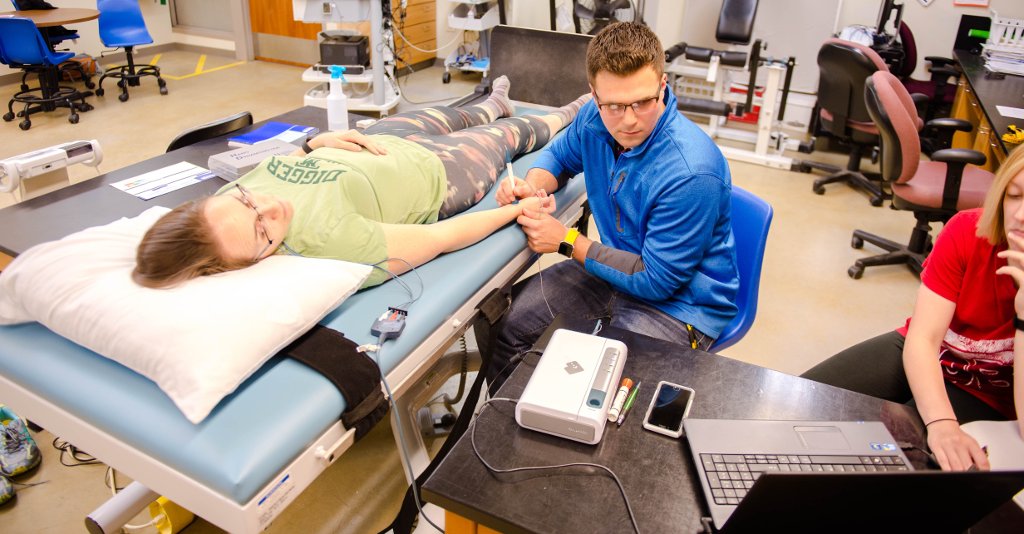

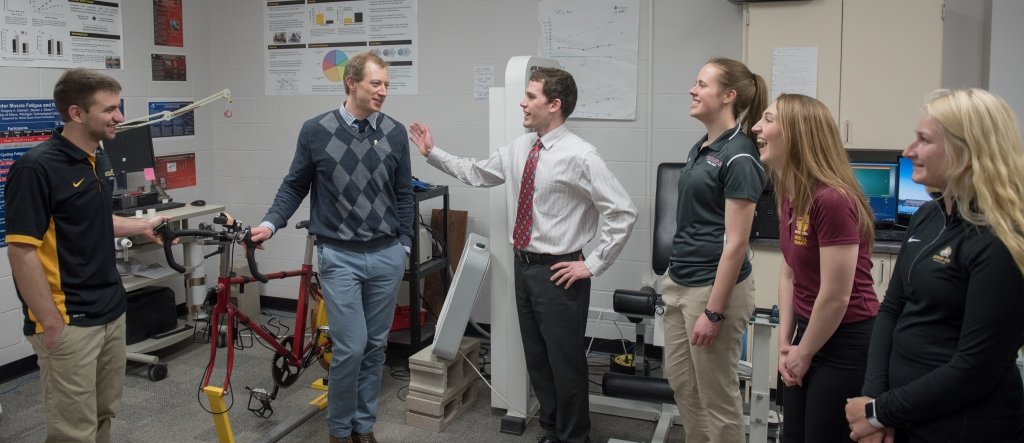

Comments