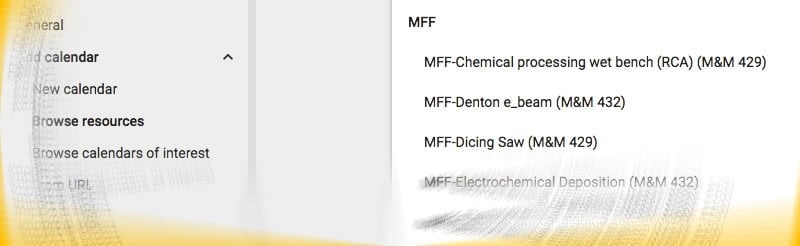Reservations are optional, but you may wish to reserve an instrument if you have time constraints. If you reserve an instrument but do not use it at that time, you may be liable for use fees during that interval. Cancel reservations as early as possible if your schedule changes.
Please familiarize yourself with lab policy before reserving an instrument.
Do Once
Display the Google Resource Calendar
- Log in to your Michigan Tech gmail account and display your calendar:
https://www.google.com/calendar/render - Add a coworker’s calendar (+) > Browse resources
- Open the MFF slider.
- Select the resource with “MFF-” prefix.
- The resource calendar will now display under “Other calendars.”
Do Each Time
Add a Resource to Reserve an Instrument
- Log in to your Michigan Tech Gmail account and display your calendar:
https://www.google.com/calendar/render - Create a new event in your personal calendar as: Full Name (First and Last) or Course.
- Edit the event and add a resource, eg:
Rooms > MFF > instrument calendar
The resource will automatically be added to EVENT DETAILS.
Add contact email, purpose (Course, Research, Demo, Maintenance), or other information in the Description field. You may invite others (Guests) in addition to reserving the instrument.
SAVE. - If you are displaying your personal calendar and the resource calendar, you should see the event in both calendars.