Please refer to the Strategic Plan website (https://www.mtu.edu/stratplan/). Click on the ‘Dashboard’ thumbnail.
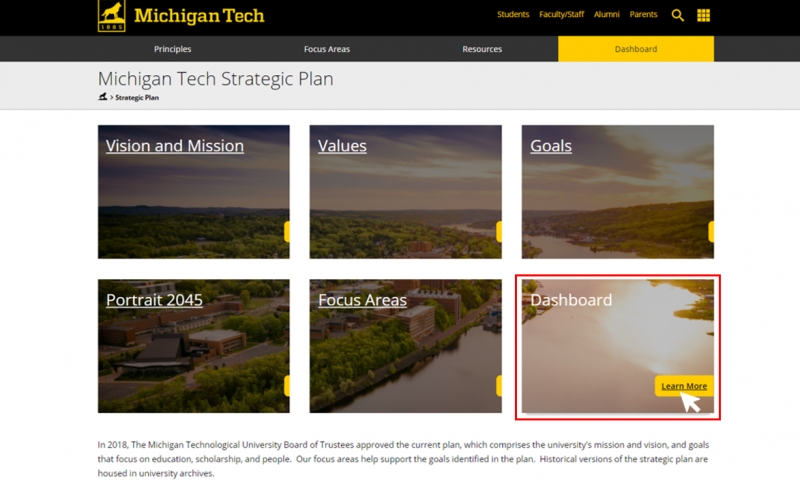
On the left sidebar, click on ‘University Dashboards Index’.
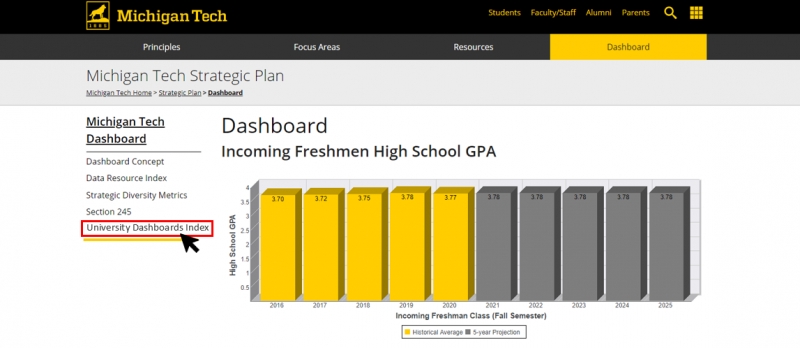
The dashboards can also be accessed through the Institutional Research website (https://www.mtu.edu/institutional-research/) by clicking on ‘University Dashboards’ located in the top ribbon.
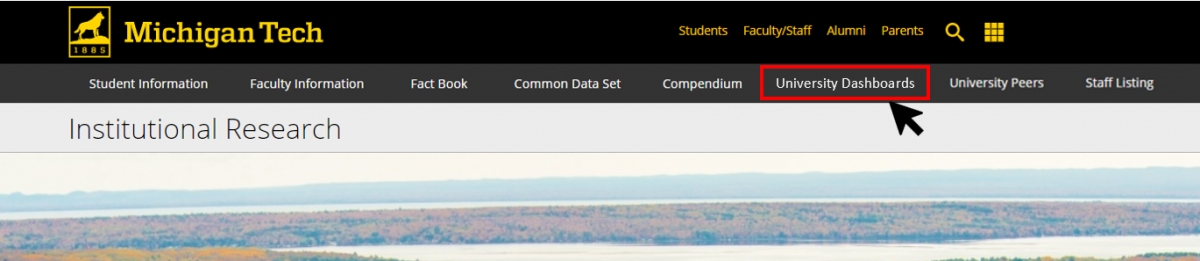
To view a dashboard, please click on the dashboard thumbnail. The dashboard will open in a new window.
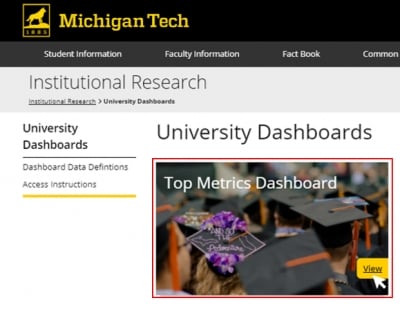
Before viewing the dashboard, you will be prompted to login using your ISO userid and password. Login will only be required once.
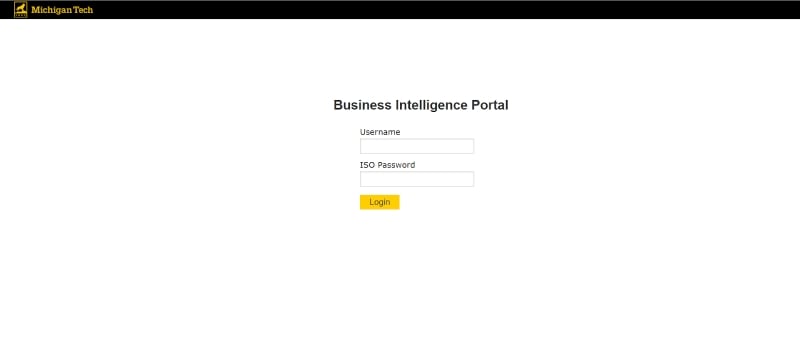
After you complete the login process, you will be able to view the dashboard. Once you are done viewing the dashboard, you may close out of the tab and open another dashboard if desired.
Be sure to log out of WebFocus before you close your browser.